How to set computer dual monitors? Muiti screens setting method
How to set computer dual monitors? Dual monitors setting method
Edit on 26th, Aug, 2020, Mia
There are a lot of people in the work, need two monitors to carry out, but how to set up two monitors on a host, to ensure that the two monitors can work normally? First we need a dual-display video card, or two separate video CARDS, to connect the dual monitors.

Installation method of dual monitors:
To install a monitor is to connect both monitors to a video card. Now the graphics card is generally two output, some two interfaces are DVI format; Some are VGA, one is DVI; There's a DVI and an HDMI. When connecting to the monitor, pay attention to the interface model, connect to the correct interface of the video card.

Dual display setting method:
Extended display is the default function of the host after connecting two monitors. Extended display means to expand the screen to two monitors with resolutions of 1440X900 and 1280X1024. When connected to the host, the total resolution becomes 1440X900+1280X1024.
1. First, we right-click in the blank of the desktop and select "Screen Resolution" to open the "Change the Appearance of the Monitor" window.
2. At this time, the system will automatically default a monitor to display the taskbar.
3. To change this option, click the display icon in the window to select the display where the taskbar is to be placed.
4. If you cannot confirm which display it is, you can click the "Identify" button on the right
5. Check the box "Make it my main display" and click "OK".
【 Note 】 Dual monitor Settings also have: copy display and display but display two methods. And what that means is that both monitors display the same thing.Single monitor display method, two displays can work separately, such as display on monitor 1, monitor 2 will not work.
Benefits of dual monitors:
More and more people are using dual monitors for work, so what are the advantages of dual monitors?
1. Improve work efficiency. This is the biggest advantage of using dual monitors, both for designers and programmers, to improve performance.
2. Run multiple programs simultaneously. When working, many designers frequently use Photoshop and Illustrator, and switching between two programs will delay a lot of time. At this time, if there are two monitors, two programs will work on two monitors without interfering with each other, which will save a lot of time.
3. Share data. Sharing data between programs can be a hassle if you use a single monitor, but it's much easier if you use a dual monitor.
That's the introduction to the dual monitor setup. Using the on-screen can improve our work efficiency.If conditions permit, you can install one more monitor, and the setup method is easy to learn.